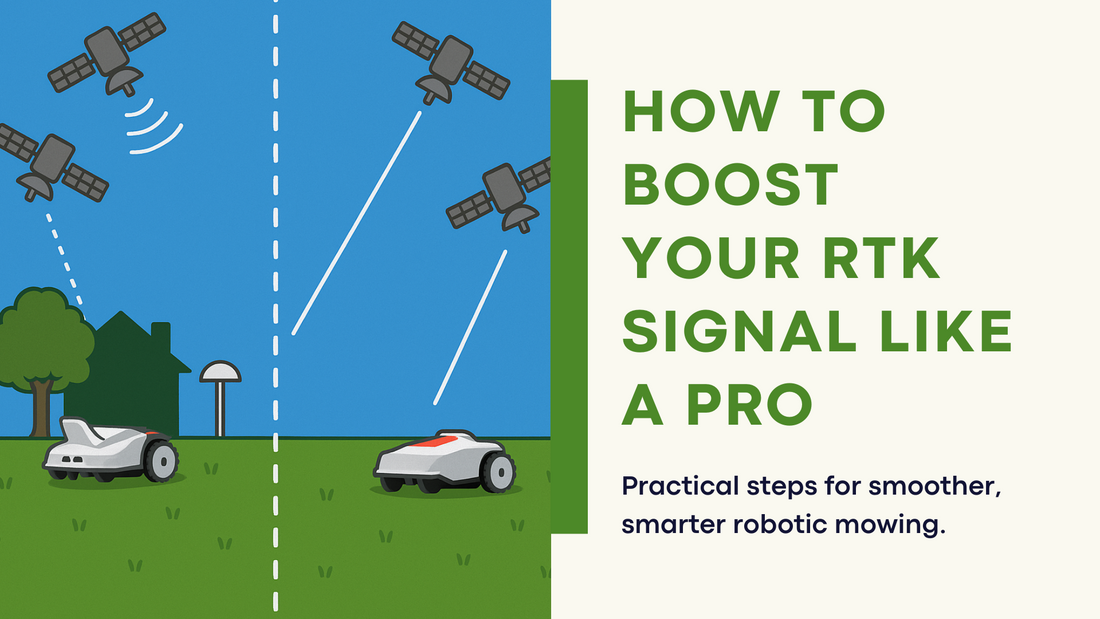
What practical steps can homeowners take to optimize RTK signal strength and performance
Share
Practical Steps to Optimize RTK Signal Strength and Performance for Homeowners
Robotic lawn mowers using RTK (Real-Time Kinematic) technology rely on strong, stable satellite signals and a well-placed base station. Here’s how homeowners can ensure the best possible RTK performance:
1. Ideal Placement of the RTK Base Station
Choose an Open Location:
Place the RTK base station in an area with a clear, unobstructed view of the sky. Avoid locations near tall trees, buildings, fences, or dense foliage, as these can block satellite signals and degrade performance.
Elevate the Antenna:
If possible, mount the base station or its antenna higher—such as on a rooftop or pole—to maximize sky visibility and reduce the risk of signal blockage.
Central Positioning:
Position the base station as centrally as possible relative to the mowing area to ensure even signal coverage.
Stable Surface: Secure the base station on a stable, level surface to prevent movement, which can cause navigation errors.
2. Minimize Interference
Avoid Metal and Electronics:
Keep the base station away from large metal objects, power lines, and devices that emit electromagnetic interference (like Wi-Fi routers or cordless phones), as these can disrupt GPS signals.
Check for Multipath Effects:
Multipath occurs when signals bounce off surfaces before reaching the receiver. Avoid placing the base station near reflective surfaces like metal roofs or water features.
3. Lawn Preparation and Mapping
Reduce Obstructions:
Trim overhanging branches and remove objects that might block the mower’s view of the sky in key mowing areas.
Accurate Mapping:
Use the mower’s app to map boundaries and no-go zones, avoiding areas where signal loss is likely (e.g., behind dense trees or tall walls).
Edit Boundaries as Needed:
If you notice poor signal or coverage gaps, adjust the virtual boundaries in the app to exclude problematic areas.
4. Equipment and Settings
Use Quality Components:
Ensure your RTK system uses a high-quality antenna and receiver, as lower-end hardware is more susceptible to signal loss and interference.
Firmware Updates:
Keep both the mower and base station firmware up to date to benefit from the latest performance improvements and bug fixes.
Check Signal Strength:
Use the mower’s app or onboard diagnostics to monitor RTK signal strength and satellite count. Aim for the highest possible satellite visibility (typically >20 satellites).
5. Consider Accessories and Upgrades
Signal Repeaters/Extenders:
For complex gardens or areas with partial obstructions, consider using RTK signal repeaters or additional antennas if supported by your mower’s brand.
Hybrid Systems:
Some models combine RTK with vision or other sensors to maintain performance when RTK signals are temporarily lost—consider these for challenging environments.
6. Maintenance and Troubleshooting
Regularly Inspect the Base Station:
Check for loose connections, physical damage, or new obstructions (like growing foliage) that could affect signal quality.
Do Not Move the Base Station:
Once calibrated, keep the base station in place. Moving it will require re-mapping and recalibration.
Quick Reference Table

By following these practical steps, homeowners can greatly improve the reliability and accuracy of their RTK-enabled robotic lawn mower, ensuring efficient, wire-free lawn care even in challenging environments.
