
Robot mowing, sorted. Start here.
Download the brochure and see how RTK + Vision keeps lines straight, edges clean, and weekends free.
FJDynamics Robotic Mower
-
FJDynamics FRX Professional Robotic Mower
Regular price From $15,999.00 AUDRegular priceUnit price / per -
FJDynamics FR4000 | Robotic Lawn Mower
Regular price $4,899.00 AUDRegular priceUnit price / per
Book a 5-minute Yard Plan
Real User Case
FR4000 Mowing Under the Trees | Aussie Backyard Trip 001
FR4000 in a Mel Suburb Front yard | Aussie Backyard Trip 002
FR4000 in a Sunny Backyard | Precision Stripes Behind the Fence
FR4000 Robot Mower | Precision Stripes for Modern Aussie Lawns
FV2000 Robot Mower in a Victoria Backyard, Smart Mowing in a challenging space (fence, trees, house)
FV2000 in Action | Compact, Wire-Free Lawn Care
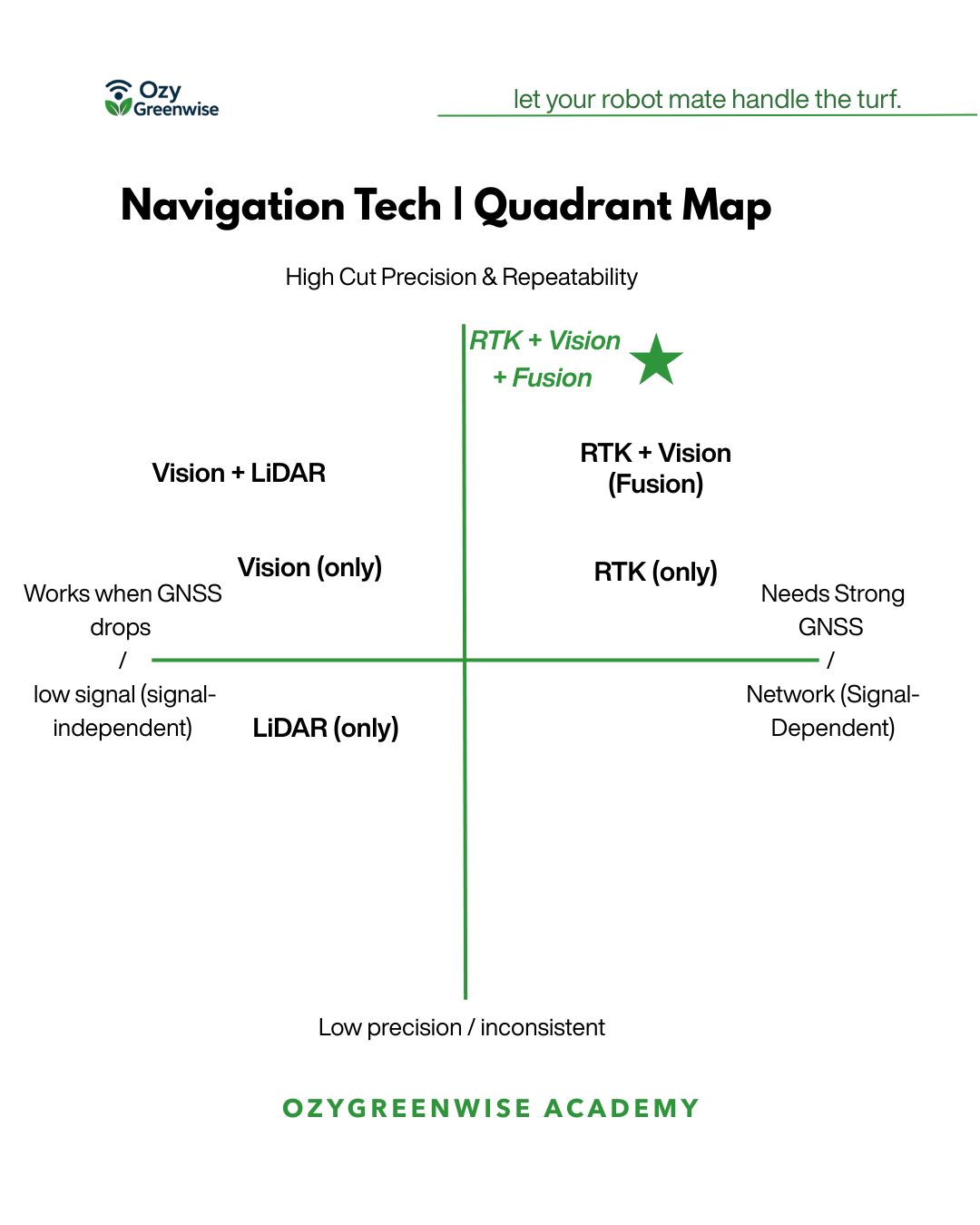
Why Tech Stack Matters
- Pin-sharp accuracy: RTK + Vision holds a 2.5 cm line under trees, along fences, and around gardens.
- No boundary wires: Set virtual zones, no-mow areas, and multi-zones from the app.
- Healthier turf, less hassle: Frequent micro-trims = denser grass, fewer weeds, natural fertiliser from micro-clippings.
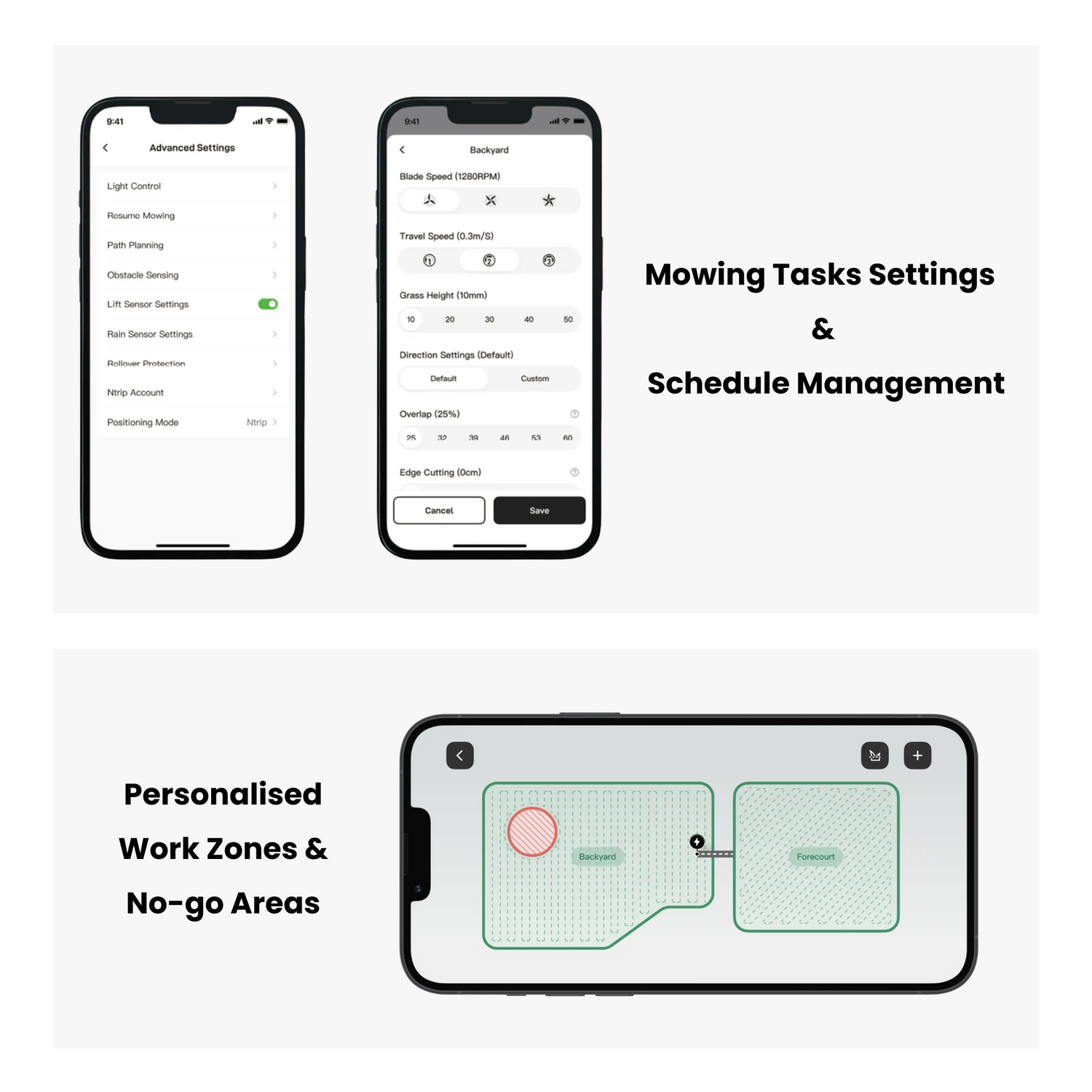
How to Set Up / Install
- Set up the Mower, charge the Dock
- Download the App, FJDlandscaping
- Connect the App with Mower & Ntrip (positioning signal) via Wi-Fi & 4G
- Map your lawn in the app (zones, no-mow areas, mowing preferences)
- Mow on a schedule you set up; the mower auto-returns to charge and resumes where it left off
- Returns to charge if rains
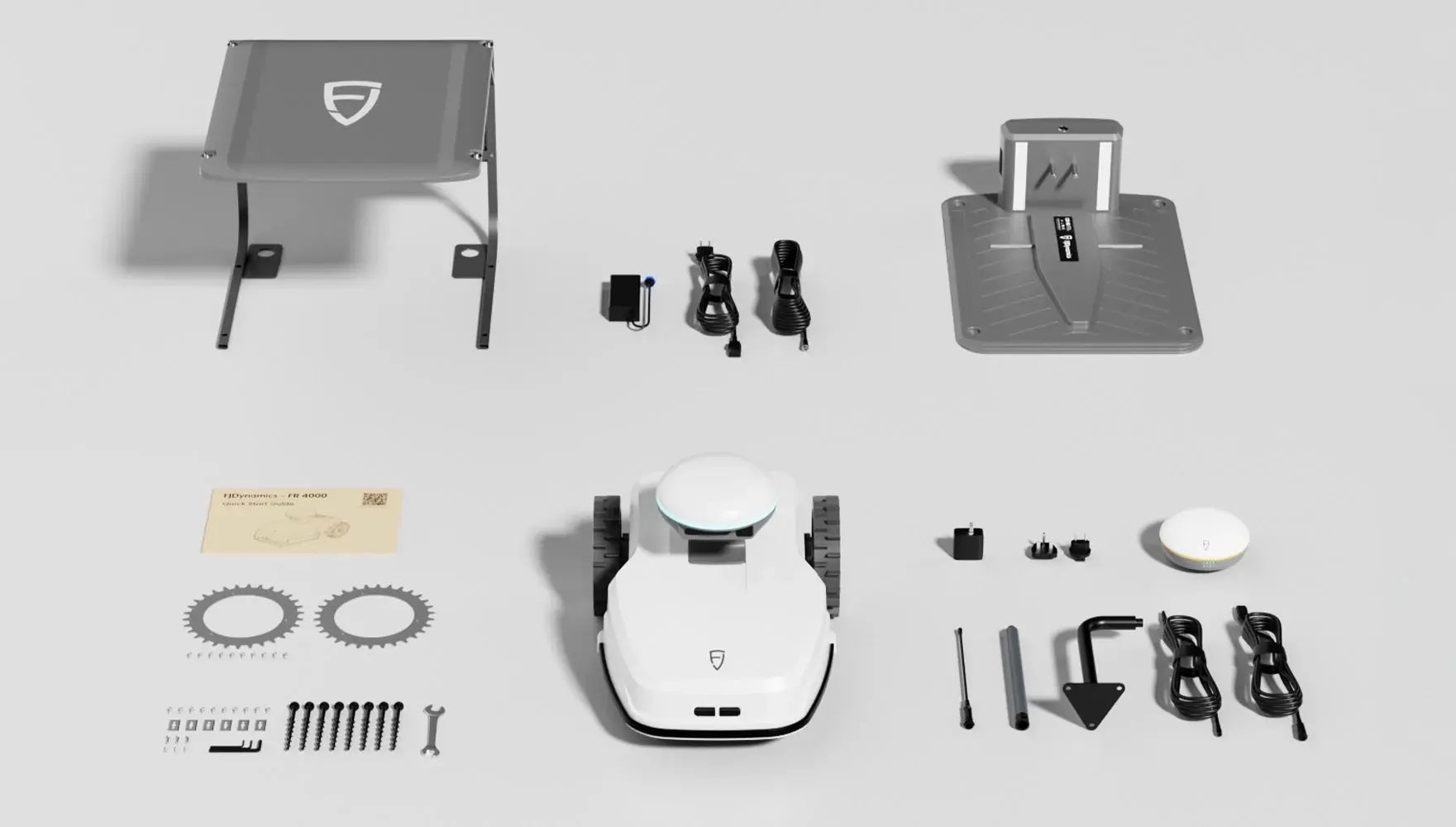
FR4000 | Packing List

FV2000 | Packing List
FAQ

What’s the maximum mowing capacity?
FV2000: up to 6,000 m² in 3 days.
FR4000: up to 10,000 m² in 3 days.
What’s the battery capacity and charging time?
FV2000:95 Wh; up to 90 min runtime per charge; ~60 min recharge.
FR4000: 190 Wh; up to 180 min runtime; ~120 min recharge.
Can I set mowing times? Will it stop as scheduled?
Yes. In the app you can set schedules, blade rotational speed, travel speed, grass height, path and spacing and the mower will auto-charge when battery low or rains.
How does RTK work, and what if signal is weak (e.g., under a roof/pergola or heavy canopy)?
Both models receive RTK corrections via NTRIP over 4G/Wi-Fi. Bluetooth is used for on-site control/connection.
As part of the quick yard check, confirm 4G coverage at your site and place the charger where the signal is reliable and flat.
If RTK drops out temporarily, the mower continues using its onboard vision to maintain boundary recognition and pathing until RTK returns (FV2000: RGB vision; FR4000: stereo + RGB vision)
For heavy canopy or split lawns, you can also install the local base station (part of the whole mower package) as the RTK corrections receiver instead of using Ntrip service, on top of roof or open space.
You can also mark covered areas as no-go zones.
How wide is the cutting path and what blades does it use?
260 mm cutting width, 20–60 mm height range, and six pivoting stainless-steel blades that lay parallel stripes.
Every 6-8 weeks to replace the blades on 3 times a week frequency (Both models.)
How close does it mow to walls and tree trunks?
The mowers use boundary recognition and real-time obstacle detection for tidy finishes.
For vertical walls or tight tree bases you may keep a small safety offset while create the maps. And engage with the occasional manual touch-ups.
What is “Drop & Run,” and how do I use it?
“Drop & Run” lets you start mowing jobs away from the charging station—carry the mower to a second area, map the zone, and run the task on arrival.
It’s ideal for verges, split lawns, or quick demo runs.
Tell us about your lawn and schedule.
Quiet & pet-safe • App control mapping • 30-min installation
Global tech. Local lawns.
Proven FJD stack: industrial RTK + Vision adapted for Aussie yards
Local help, real fast: online/onsite demo, installation, spare farts, 7x24 online customer support, and exclusive gift packs.
Shop with confidence: Free shipping AU-wide + 30-day returns.


